You need to double the value of
For example, if
![]() and the sample size (degrees of freedom) is
and the sample size (degrees of freedom) is ![]() , the formula is
, the formula is
When this command executes, the result is
The graph below represents this result. The shaded area goes from ![]() to
to ![]() , and has total area equal to
, and has total area equal to
![]() , or
, or ![]() .
.
Note that we changed the sign of the value that
TINV
returned. This is another
consequence of the fact that
TINV
only returns two-tailed values, and we work around
this limitation by using the fact that bell-shaped curves are symmetric, so the area
under the curve from ![]() to
to ![]() is the same as the area under the curve from
is the same as the area under the curve from
![]() to
to ![]() ; both areas are equal to
; both areas are equal to ![]() which is our
which is our
![]() value.
value.
This threshold value would be used to construct a Left-tailed test or confidence region.
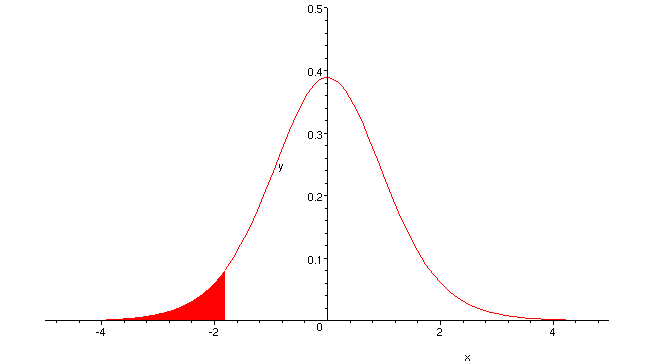
(Note: this is the correct syntax for Excel. It is slightly different for other spreadsheets. Consult the help menu of the spreadsheet you are using to find the correct syntax for your spreadsheet program).