



Next: Obtaining a Box Plot
Up: MINITAB
Previous: Importing a Worksheet
Contents
- From the Graph pulldown, select Probability Plots. Another box will appear:
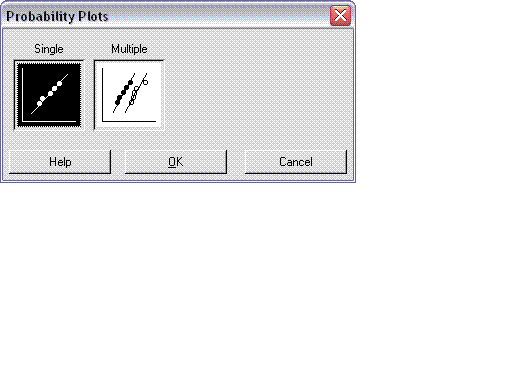
- Click OK to move to the next dialog box:
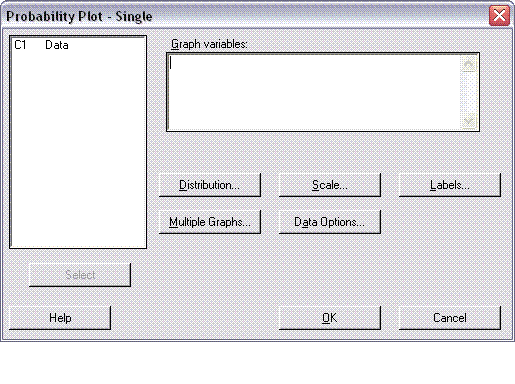
- Click on the column that you want to plot (C1 in this case)
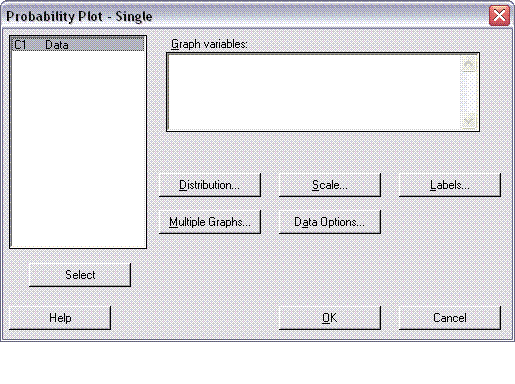
- The entry for C1 should appear highlighted. Click the Select button.
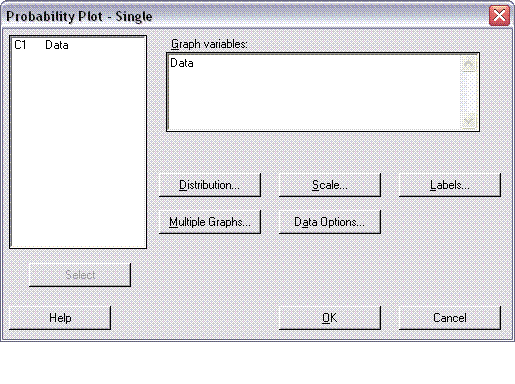
- The data name from column C1 should now appear in the Graph Variables window.
- Click OK to create the probability plot.
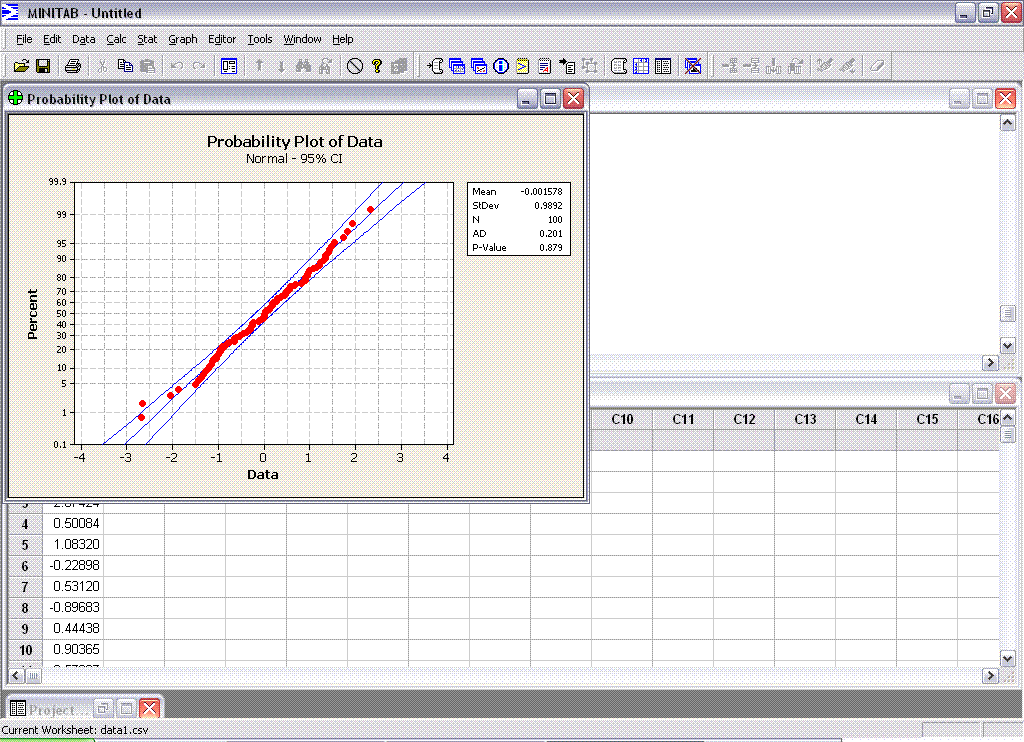
gene quinn
2006-12-04