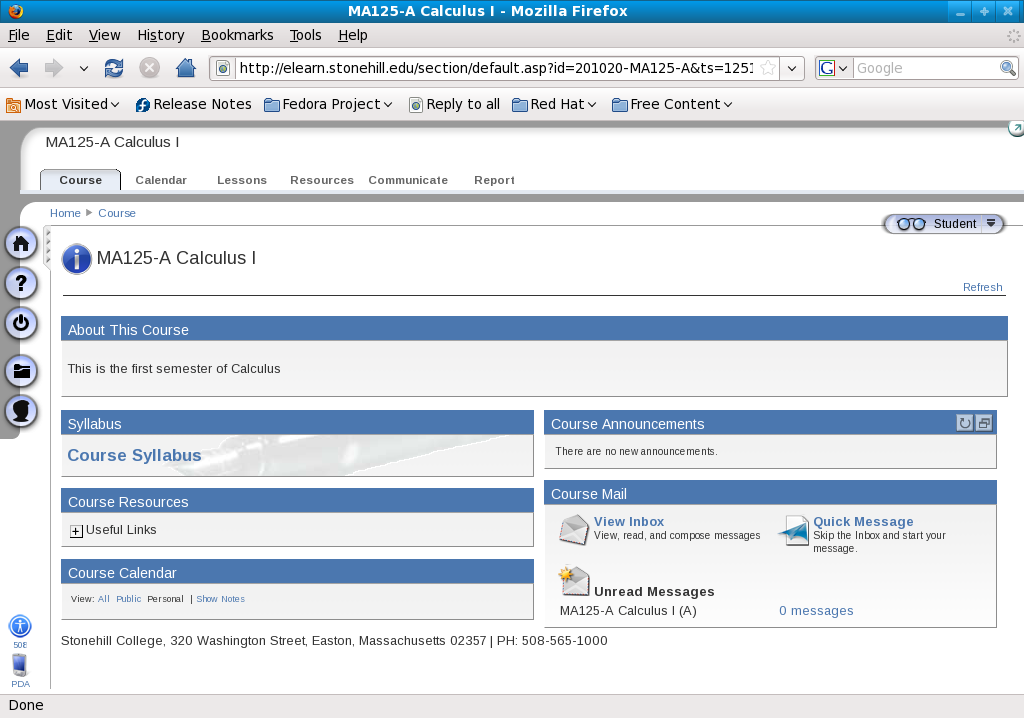
The purpose of this assignment is to introduce you to eLearn, the Stonehill College Learning Management System.
In particular, to complete this assignment you will need to:
There is a YouTube clip that walks you through the first three steps (up to and including registering for a course).
Additional information is posted on the IT Department web site
The PIN you need to enter to register is the first part of my email address, equinn1
Once you have successfully registered for the course, you should be able to go to your eLearn home page and see the correct section in your Courses window.
Now on to the first assignment. Click on the MA125 course entry to get to the Course page. Depending on the default options, you may see a page with or without a navigation window.
Without the navigation window the page looks like this:
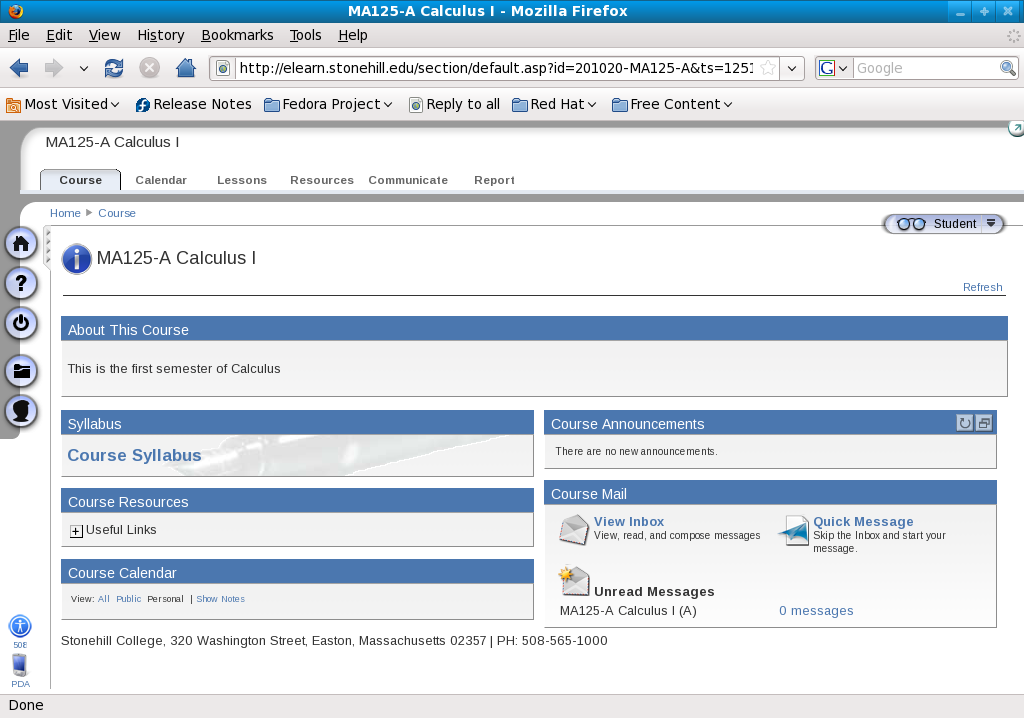
If your page looks like this, you need to click on the tiny rectangle to the left of the box containing the course title, which contains four small triangles arranged vertically. This will open the navigation window.
The course page with the navigation window open should look something like this:
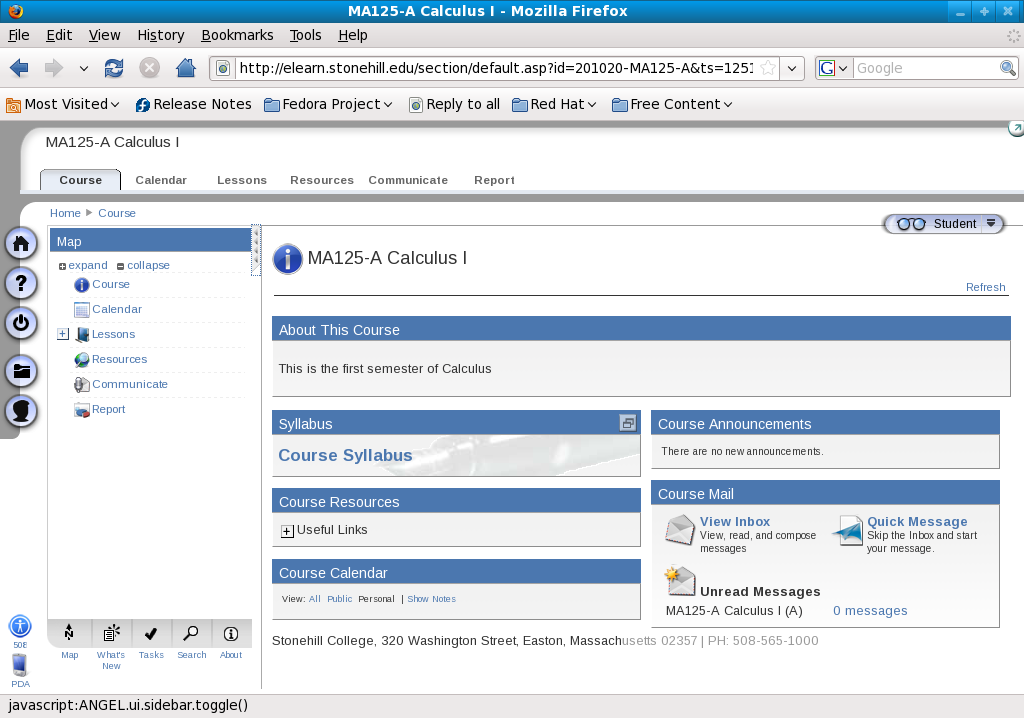
Click on the Tasks button at the bottom of the navigation window to bring up your task list:
The course page with the tasks window open should look something like this:
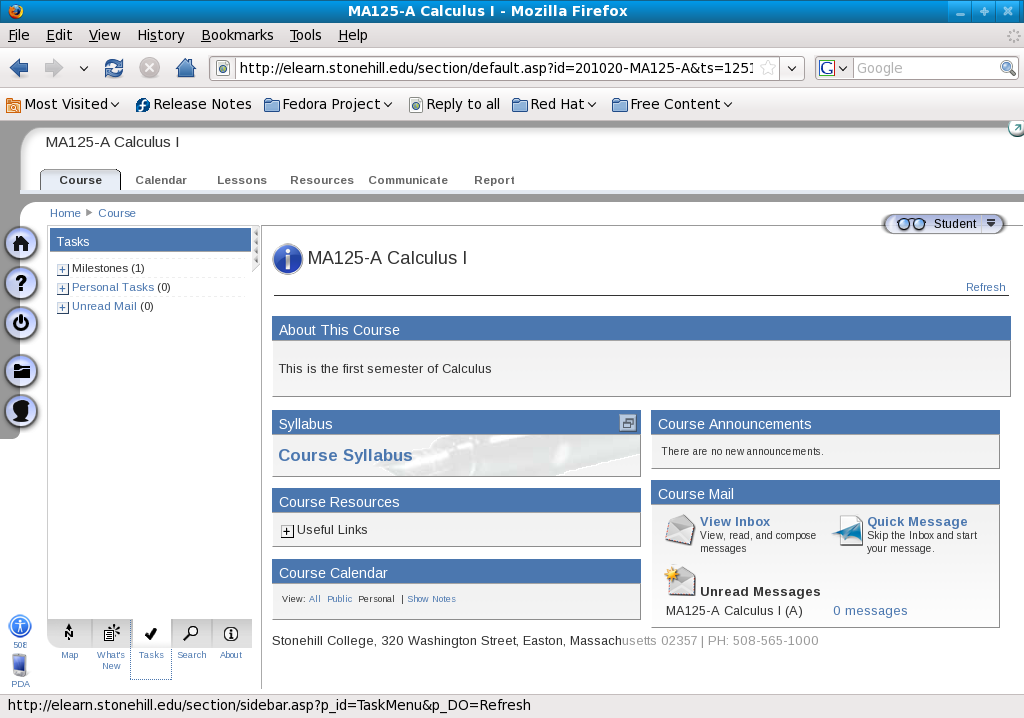
Click on the plus sign next to the Milestones item to expand the list.
The expanded list should look like this:
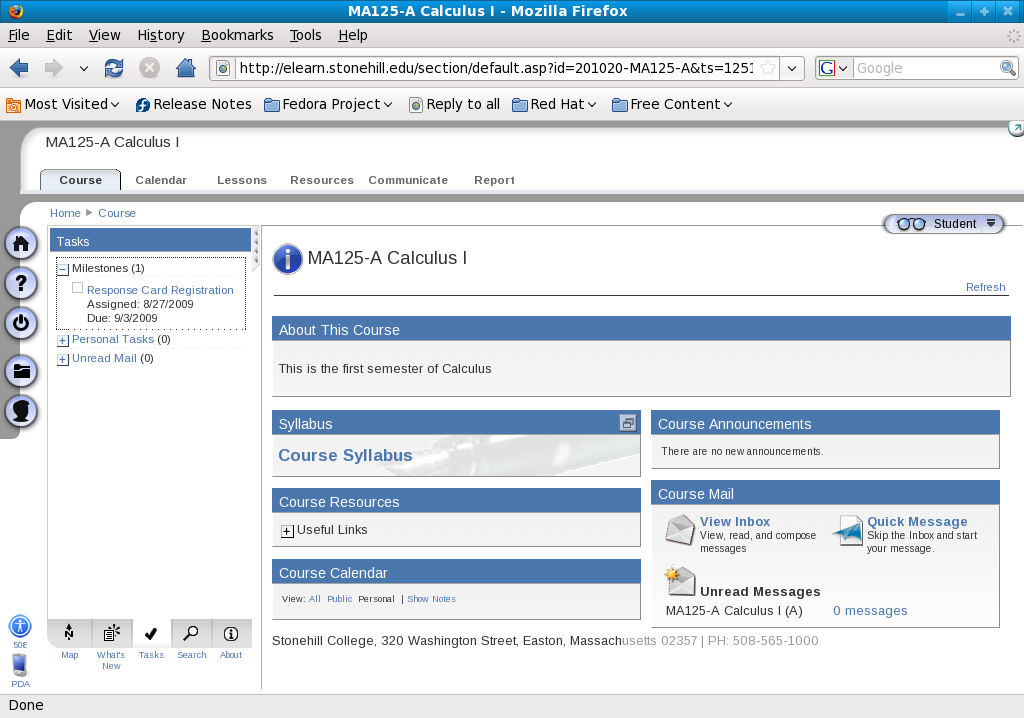
Click on the Response Card Registration link to open the Instructions page for this assignment:
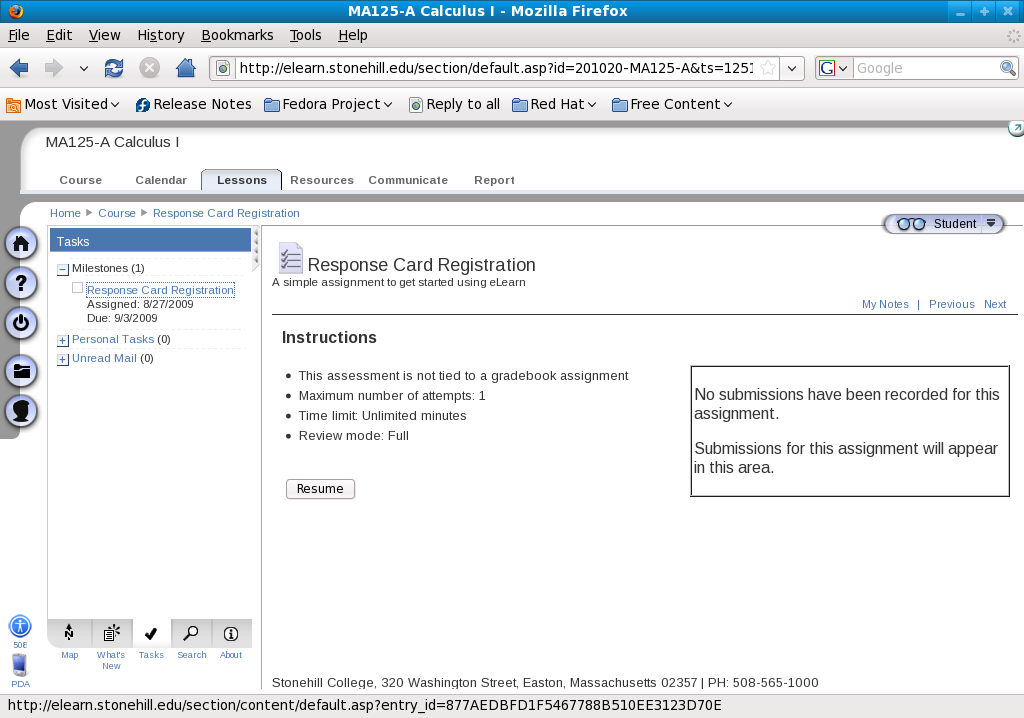
Click on the button in the Instructions window to bring up the actual assignment:
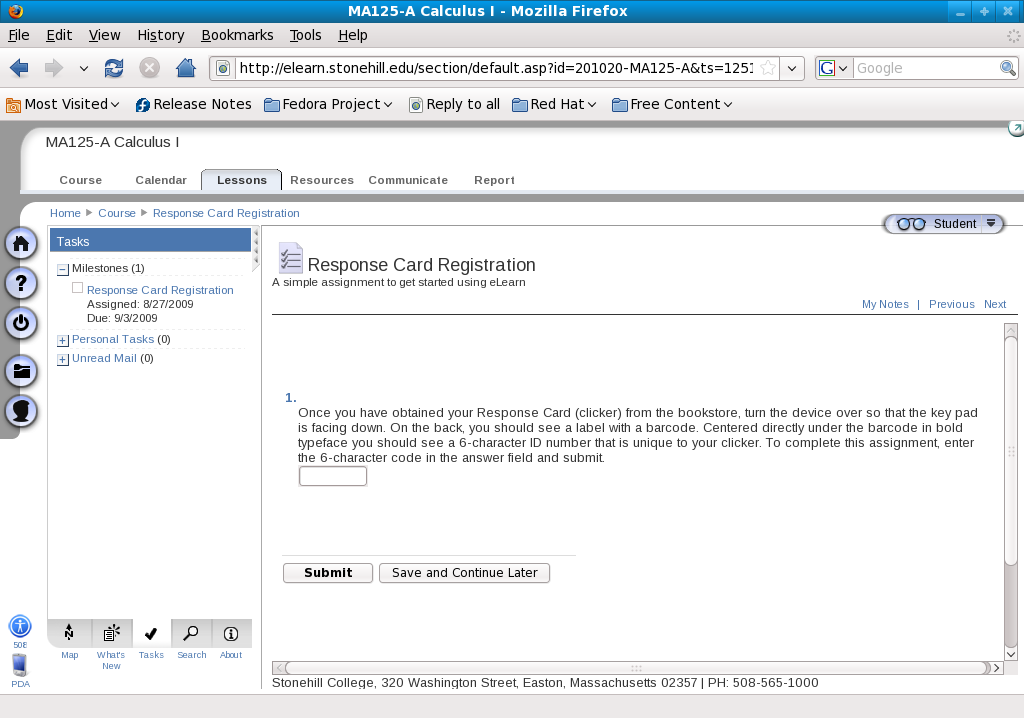
Follow the instructions to complete the assignment and submit it.